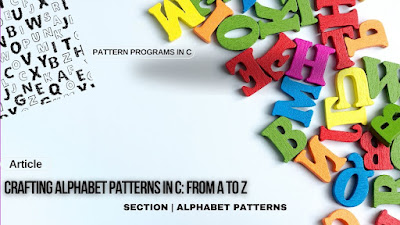C programming, a powerful and versatile language, offers a fantastic way to explore the beauty of patterns. This blog post, part of our series on pattern programs in C, will guide you through crafting alphabet patterns from A to Z. Get ready to unleash your creativity and solidify your C skills while building the entire alphabet!
"The beautiful thing about learning is that no one can take it away from you." - B.B. King
This holds particularly true for programming. The skills you gain crafting these patterns will stay with you.
Why Print the Whole Alphabet?
Printing the entire alphabet in patterns is a great exercise because it:
Consolidates Learning: You'll reinforce your understanding of loops, conditional statements, and character manipulation in C.
Improves Code Organization: Managing the logic for 26 different letters will challenge you to write clean and organized code.
Enhances Problem-Solving: You'll need to break down the problem into smaller, manageable parts (one letter at a time).
Provides a Sense of Accomplishment: Seeing the entire alphabet displayed in patterns is incredibly satisfying.
Essential C Concepts: A Quick Recap
Let's quickly recap the core C elements we'll be using:
for Loops: Our primary tool for iteration. Nested for loops are crucial for 2D patterns: the outer loop handles rows, and the inner loop handles columns.
while Loops: While for loops are more common for these patterns, while loops can also be used for iteration.
if Statements: These introduce conditional logic, letting us decide whether to print a character or a space based on specific rules.
Character Manipulation: We'll be working with characters (letters) and their ASCII values. Understanding how to increment and manipulate these values is essential for generating sequences of letters.
The Challenge: Printing the Entire Alphabet
Printing the entire alphabet requires a structured approach. We'll create a function to handle printing each individual letter's pattern.
Explanation:
print_letter(char letter) Function: This function takes a character (letter) as input and prints its corresponding pattern. A switch statement is used to handle the different patterns for each letter.
main() Function: The main function uses a for loop to iterate through the alphabet from 'A' to 'Z'. For each letter, it calls the print_letter function to print the pattern.
This results in a pyramid-like structure where each row starts with 'A' and progresses through the alphabet up to the current row number.
Implementing the Patterns (Example for 'B' and 'C'):
You'll need to fill in the missing case statements in the switch block with the logic for each letter's pattern. Here are the implementations for 'B' and 'C' (you've seen these before):
That’s the code idea to print whole alphabets using same alphabet letter.
Printing ‘A’, ‘B’ & ‘C’ Alphabet using same letters
Printing the entire alphabet requires a structured approach but Printing ‘A’, ‘B’ & ‘C’ Alphabet using same letters is easy as shown below:
Diagram: Alphabet A,B,C Print Pattern
Explanation:
The first set of loops creates the 'A' character:
Prints 'A' at the beginning, end, middle, and top rows with spaces in between.
The second set of loops creates the 'B' character:
Prints 'B' at the beginning, end, middle, and top rows with spaces in between.
The third set of loops creates the 'C' character:
Prints 'C' at the beginning, top, and bottom rows with spaces in between.
This code generates the letters 'A', 'B', and 'C' using their respective characters in a row, each separated by a space.
Real-World Example: Font Design (Simplified)
While real font design is much more complex, this exercise touches on the basic idea of representing characters visually. Fonts are essentially collections of glyphs (character representations), and each glyph can be thought of as a pattern.
Conclusion:
"It's not that I'm so smart, it's just that I stick with problems longer." - Albert Einstein
Keep working at it, and you'll be able to create the entire alphabet! Feel free to experiment with the examples provided and create your own unique patterns. Happy coding!
Tags & Keywords
Tags:
C programming, alphabet patterns, C patterns, pattern printing, C language, programming patterns, nested loops, conditional statements, character manipulation, ASCII values, code examples, beginner programming, C tutorials, full alphabet patterns, printing A to Z in C.
Keywords:
How to print the entire alphabet in C patterns, C program to print A to Z patterns, creating alphabet patterns from A to Z in C using loops, printing all letters in C patterns, generating the full alphabet pattern in C, C code examples for complete alphabet patterns, learning C programming by printing the alphabet, modular design for C pattern programs, using functions for alphabet pattern printing.
Topic-Related FAQs
How can I print the patterns in a different order (e.g., Z to A)?
A: You can modify the for loop in the main function to iterate backward through the ASCII values of the letters.
How do I handle the different pattern logic for each letter efficiently?
A: Using a switch statement (as demonstrated) or an array of function pointers (more advanced) is a good way to manage the varying logic for each letter.
What if I want to print the patterns horizontally instead of vertically?
A: You'll need to restructure the loops and the printing logic within the print_letter function to achieve a horizontal layout. This would involve thinking about how to arrange the characters side-by-side instead of one below the other.
How can I add spacing between the letters in the output?
A: You can add printf statements with spaces within the main function (after calling print_letter) to add horizontal spacing. You can also add extra newlines to create vertical spacing.
For full ‘Pattern Programs in C’ resources click this link.
…till next post, bye-bye & take care.