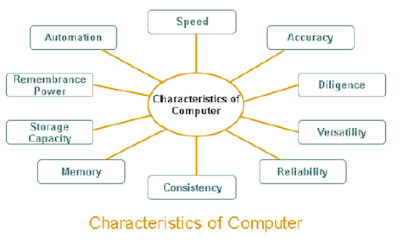Uses of Computers
During
the last five decades, computers have revolutionized almost all disciplines of
our life. Computers have made possible many scientific, industrial and
commercial advances that would have been impossible otherwise. Computers are
being used in many areas of application viz. business, industry, scientific
research, defence, space, communications, medicine, education and so on. The
utilisation of computers in different fields is summarised in below.
Application
Area
Scientific Research Used to resolve complex
scientific problems accurately in a short time
Business Used in banks, airports, share
markets, hotels, export houses, Government offices and others for rising
business applications like MIS, Payroll, Inventory, Financial Accounting etc.
Defense Used to computerize warplanes,
ships, radars and many advanced weapons
Space Used to design computerized
space satellites, rockets and related technology
Data Communication Used to computerize
geo-graphically separated offices through networking
Telecommunication Used in ISDN, E-mail, Internet,
Intranet, VSAT, Videoconferencing, Paging, Cellular phones etc.
Medicine Used in hospitals and nursing
homes/clinics for maintaining medical records, prescription writing, diagnostic
applications and computerized scanning(CAT Scanning)
Education Used in development of CBT
(Computer Based Teaching)/CAT (Computer Aided Teaching) programs for education
Law & Order Used to records data of vehicles
Libraries Used to develop Library
Management Systems
Publishers Used for Desk Top Publishing
(DTP) for designing & printing of books
Engineering Used CAD (Computer Aided
Designing)/CAM (Computer Aided Manufacturing) by engineering companies
Emerging Technologies Used in Artificial Intelligence
(Expert Systems, Robotics etc.) and Virtual Reality
Case
Study: Computers in Business
Computers
have completely altered the structure of business. They are reshaping the
basics of business. Customer service, operations, product and marketing
strategies, and distribution are heavily, or sometimes even entirely, dependent
on computer-enabled applications. The computers that support these functions
can be found on the desk, on the shop floor, in the store, even in briefcases.
Computers have become an everyday part of business life.
Figure
1-2 illustrates the fundamental roles of computers in business.
Computer
systems perform three vital roles in any type of organization:
Support of Business Operations
Support of Managerial Decision-Making
Support of Strategic Competitive Advantage
Figure
1-2 Three Major Roles of Computer-based Information Systems
Let's
take a retail store as an example to illustrate these important roles. As a
consumer, we have to deal regularly with the computer-based information systems
that support business operations at many retail stores where we shop. For
example, most retail stores now use computer-based information systems to help
them record customer purchases, keep track of inventory, pay employees, buy new
merchandise, and evaluate sales trends.
Store
operations would grind to a halt without the support of such information
systems.
See
Figure 1-3.
Computer-based
information systems also help store managers make better decisions and attempt
to gain a strategic competitive advantage. For example, decisions on what lines
of merchandise need to be added or discontinued, or on what kind of investment
they require, are typically made after an analysis provided by computer-based
information systems. This not only supports the decision making of store
managers but also helps them look for ways to gain an advantage over other
retailers in the competition for customers.
Figure
1-3 A Computer-based Sales Processing System that supports Sales Transaction
Processing, Employee Inquiries and Responses, and the Access and Updating of
Business Databases Gaining a strategic advantage over competitors requires
innovative use of computers and information technology. For example, store
managers might make a decision to install computerized touch-screen catalog
ordering systems in all of their stores, tied in with computer-based telephone
ordering systems and an Internet-based computer shopping network. This might
attract new customers and lure customers away from competing stores because of
the ease of ordering provided by such innovative information systems.
Thus,
computer-based strategic information systems can help provide strategic
products and services that give a business organization competitive advantage
over its competitors.
Limitations
of computers
There
is no doubt that computers surpasses human being in many aspects and can perform
certain tasks better, faster and cheaper. But it cannot substitute man. The
words of John F Kennedy are also 100% true "Man is still the most
extraordinary Computers of all". The Computer, being an electronic device,
has certain limitations, which can be summarized as follow:
1.
No IQ: A computer is not a magical device. It can only perform tasks that a
human being can. The difference is that it performs these tasks with
unthinkable speed and accuracy. It possesses no intelligence of its own. Its IQ
is zero, at least till today. Hence, only the user can determine what tasks a
computer will perform.
A
computer cannot take its own decision in this regard. Unlike the human brain, a
computer cannot think on its own, but has to be given very explicit, step-by-step
instructions to make it perform a task.
2.
No Feelings: Computers are devoid of emotions. They have no feelings and no
instincts because they are machine. Although men have succeeded in building a
memory for the computer, but no computer possesses the equivalent of human
heart and soul. Based on our feelings, taste, knowledge, and experience, we
often make certain judgments in our day-to-day life. But computers cannot make
such judgments on their own. Their judgments are based on the instructions given
to them in the form of programs that are written by us. They are only as good
as man makes and uses them. They do not learn from experiences.
It is
said for computers, "Garbage-In, Garbage-Out (GIGO)". Many of the
problems with computers occur because the computer can't tell the difference
between doing something sensible versus something ridiculous. Erasing all its
stored data is no different to a computer from adding two numbers. Computers
operate logically, but they are incapable of acting prudently and rationally.
Thus
a computer is not intelligent: it is a fast, rule-following idiot. Fast because
it works at electronic speeds; rule-following because it needs to be given very
detailed and complete instructions before it can do even the simplest task; and
an idiot because it will unhesitatingly follow instructions even when to us it
would be obvious that they were nonsense.
Post activity:
In
this post we covered uses with application area, case study and limitations of
computer in detail. If more detailed information is needed please browse or
search the internet for above terms.
Keywords:
Computer, uses with application area, case study and limitations of computer.
…till next post, bye-bye and take
care.
For table of content click here