The computer has passed through many stages of evolution from the days of the mainframe computers to the era of microcomputers. Computers have been classified based on different criteria. In this post, we shall classify computers based on four popular methods.
Based
on Utility or purpose
Depending
on their flexibility in operation, computers are classified as either special
purpose or general purpose.
Special
purpose computers are designed to perform a specific task such as keeping time
in a digital watch or programming a video cassette recorder. In the case of
General purpose computers they are adapted to perform any number of functions
or tasks.
Digital
Computers are further classified as General Purpose Digital Computers and
Special Purpose Digital Computers. General Purpose computers can be used for
any applications like accounts, payroll, data processing etc. Special purpose
computers are used for a specific job like those used in automobiles, microwaves
etc.
General
purpose computer
General-Purpose
computers are computers designed to handle wide range of problems.
Theoretically,
a general-purpose computer can be adequate by means of some easily alterable
instructions to handle any problems that can be solved by computation. In
practice however, there are limitations imposed by memory size, speed and the
type of input/output devices. Examples of areas where the general purpose are
employed include the following:
·
Payroll
·
Banking
·
Billing
·
Sales analysis
·
Cost accounting
·
Manufacturing scheduling
·
Inventory control
General Attributes of General-Purpose Computers
General-Purpose
computers are more flexible than special purpose computers. They can handle a
wide spectrum of problems.
They
are less efficient than the special-purpose computers due to such problems as;
Inadequate storage; Low operating speed;
Coordination
of the various tasks and subsection may take time.
General
Purpose Computers are more complex than the special purpose ones.
In
the case of General purpose computers they are adapted to perform any number of
functions or tasks.
Special
purpose computer
A
special purpose computer is one that is designed to solve a restricted class of
problems. Such computers may even be designed and built to handle only one job.
In such machines, the steps or operations that the computer follows may be
built into the hardware. Most of the computers used for military purposes fall
into this class. Other example of special purpose computers include:
Computers
designed specifically to solve navigational problems.
Computers
designed for tracking airplane or missiles.
Computers
used for process control applications in industries such as oil refinery,
chemical manufacture, steel processing and power generation.
Computers
used as robots in factories like vehicles assembly plants and glass industries.
General Attributes of Special Purpose Computers
Special
purpose computer are usually very efficient for the tasks for which they are
specially designed.
They
are very much less complex than the General-Purpose Computers. The simplicity
of the circuiting stems from the fact that provision is made only for limited
facilities.
They
are very much cheaper than the General-Purpose type since they involve less
components and are less complex.
Special
purpose computers are designed to perform a specific task such as keeping time
in a digital watch or programming a video cassette recorder.
Based
on mode of use or computing power
Based
on mode of use or computing power computers are classified into five
categories.
Palmtop
computer
These
types of computers are mainly used in applications like collection of field
data. They are even smaller than the note book computers.
Palmtop
Computer/Digital Diary /Notebook /PDAs: a hand-sized computer. Palmtops have no
keyboard but the screen serves both as an input and output device.
Tablet
Computer has features of the notebook computer but it can accept input from a
stylus or a pen instead of the keyboard or mouse. It is a portable computer.
Tablet computer are the new kind of PCs.
Handheld Computer or Personal Digital Assistant (PDA) is a small computer that
can be held on the top of the palm. It is small in size. Instead of the
keyboard, PDA uses a pen or a stylus for input. PDAs do not have a disk drive.
They have a limited memory and are less powerful. PDAs can be connected to the
Internet via a wireless connection. Casio and Apple are some of the
manufacturers of PDA. Over the last few years, PDAs have merged into mobile
phones to create smart phones.
Smart Phones are cellular phones that function both as a phone and as a small
PC. They may use a stylus or a pen, or may have a small keyboard. They can be
connected to the Internet wirelessly. They are used to access the
electronic-mail, download music, play games, etc. Blackberry, Apple, HTC, Nokia
and LG are some of the manufacturers of smart phones.
Palmtop,
better known as Personal Digital Assistants (PDAs), are small, lightweight and
tightly integrated computers which usually do not have keyboards but rely on
touch screen technology for user-input.
Laptop
computer
These
are portable in nature and are battery operated. Storage devices like CDs,
floppies etc. and output devices like printers can be connected to these
computers. Notebook computers are smaller in physical size than lap top
computers. However, both have powerful processors, support graphics, and can
accept mouse driven input.
A
portable computer complete with an integrated screen and keyboard. It is
generally smaller in size than a desktop computer and larger than a notebook
computer.
Notebook
Computers or Laptop resemble a notebook. They are portable and have all the
features of a desktop computer. The advantage of the laptop is that it is small
in size (can be put inside a briefcase), can be carried anywhere, has a battery
backup and has all the functionality of the desktop. Laptops can be placed on
the lap while working (hence the name).
Laptops
are costlier than the desktop machines.
Netbook These are smaller notebooks optimized for low weight and low cost, and
are designed for accessing web-based applications. Starting with the earliest
netbook in late 2007, they have gained significant popularity now. Netbooks
deliver the performance needed to enjoy popular activities like streaming
videos or music, emailing, Web surfing or instant messaging. The word netbook
was created as a blend of Internet and notebook.
Laptops
and Notebooks are portable computers. They include a battery that provides
electrical backup for a period of time.
Personal
computer
A
Personal Computer can be defined as a small, relatively inexpensive computer
designed for an individual user. Personal Computers are based on the
microprocessor technology that enables manufacturers to put an entire CPU on
one chip. Businesses use personal computers for word processing, accounting,
desktop publishing, and for running spreadsheet and database management
applications. At home, the most popular use for personal computers is playing
games and surfing the Internet.
Usually
includes a tower-style system unit with an external keyboard, a monitor, and a
mouse. A desktop is the most powerful of all the types of personal computers
because it can be easily upgraded by adding or replacing components.
A
personal or micro-mini computer sufficient to fit on a desk.
Desktop
Computer or Personal Computer (PC) is the most common type of microcomputer. It
is a stand-alone machine that can be placed on the desk. Externally, it
consists of three units—keyboard, monitor, and a system unit containing the
CPU, memory, hard disk drive, etc. It is not very expensive and is suited to
the needs of a single user at home, small business units, and organizations.
Apple, Microsoft, HP, Dell and Lenovo are some of the PC manufacturers.
It
is a single user computer system having moderately powerful microprocessor
Personal
computer (PC) is small in size and is designed for general use by a single
person.
Desktop
computer is typically set up in a permanent location and is a PC that is not
portable.
A
desktop computer is a PC built for high performance and heavy workload. It
helps in faster rendering of complex graphics, provides power for computer
intensive applications and memory for large tasks. They are more reliable and
have less downtime.
Micro-computers
came into being with the invention of the micro-processor. They are not so
expensive. The personal computer is a micro-computer.
Uses of Personal Computers
Personal
computers can perform the following functions:
Can
be used to produce documents like memos, reports, letters and briefs.
Can
be used to calculate budget and accounting tasks
It
can analyze numeric function
It
can create illustrations
Can
be used for electronic mails
Can
help in making schedule and plan projects.
It
can assist in schedules and plan projects.
It
can assist in searching for specific information from lists or from reports.
Advantages of Personal Computers
Computer
is versatile; it can be used in any establishment.
Has
faster speed for processing data.
Can
deal with several data at a time
Can
attend to several users at the same time, thereby able to process several jobs
at a time.
Capable
of storing several data.
Operating
of Computer is less fatigue
Network
possible, that is linking of two or more computers together.
Disadvantages of Personal Computers
Computer
is costly to maintain.
It
is very fragile and complex to handle
It
requires special skill to operate
With
the invention and innovation every day, computer suffers from being obsolete.
It
can lead to unemployment when used mostly in less Developed Countries.
Some
computers cannot function properly without the aid of cooling system e.g.
air-condition or fan in some locations.
Workstation
A
terminal or desktop computer in a network. In this context, workstation is just
a generic term for a user's machine (client machine) in contrast to a
"server" or "mainframe."
It
is also a single user computer system which is similar to personal computer but
have more powerful microprocessor.
Client-server
This
category usually includes many server and much more clients’ interconnected
with each other arrangement.
Post activity:
In
this post we covered types or classification of computer in detail. The topic
is very tricky so repetition of sentences is observed but trust me they are
there for some purpose [they convey other aspects of the topic with same
sentence structure].
If
more detailed information is needed please browse or search the internet for
above terms. All images are from Google search.
Keywords:
Computer, type or classification of computer.
…till next post, bye-bye and take
care.
For table of content click here




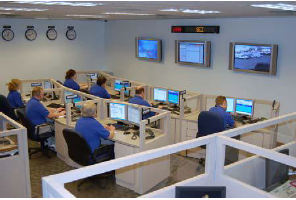
No comments:
Post a Comment